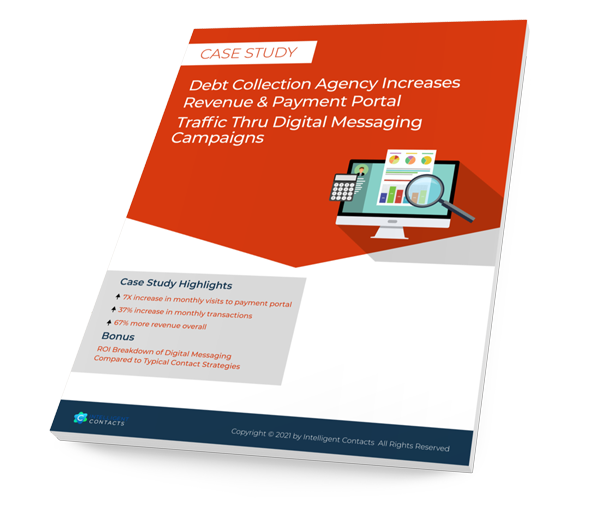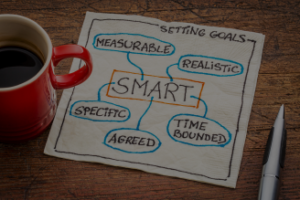DIGITAL DEBT COLLECTIONS | 10 MIN READ
Digital Collections: How to Run Email Campaigns That Get Results

Email campaigns are an extremely efficient and cost-effective way to deliver a message to a large list of contacts immediately and all-at-once. However, many businesses are surprised and disappointed when a campaign sent out to a list of 1000 contacts only produces a handful of opens, clicks, or phone calls. What gives!?
Sure, it’s possible 990 out of 1000 people saw your email and immediately dismissed, ignored or deleted it, but it’s much more likely that something else is happening. For a large percentage on your list, your email never made it to their inbox. So, they never saw it.
In this article, we’ll address why this happens and outline the steps necessary to ensure it stops. We’ll then explore strategies to improve the performance of your campaigns by outline some best practices for writing, tracking, and optimizing your email campaign.
From Start to Finish, What Goes Into Building a Winning Email Campaign
A results-driven email campaign strategy should address these four elements:
- Deliverability & Spam Filter Mitigation
- Copywriting: Messaging That Gets Results
- Defining Tracking Metrics & Analyzing Results
- Advanced: Split Testing and Optimization
Deliverability and Inbox Spam Mitigation
Deliverability is a report that counts the number of emails in your campaign that were successfully sent (delivered to the recipient’s Email Service Provider (ESP)) and those that bounced (returned as undeliverable). A hard bounce is a permanent failure that indicates a bad email address, while a soft bounce is a temporary error (like a full inbox).
Email Deliverability Rate = (Successfully Delivered Emails / Total Emails Sent) x 100
For example, if you sent 1,000 emails and had 50 bounces (hard and soft combined), your email deliverability rate would be: 95%
Email Deliverability Rate, which you should strive to keep in the 95-99% range, tells you how accurate and up-to-date the email addresses are in your campaign’s contact list.
Spam Inbox Mitigation
Just because an email is delivered to the recipient’s ESP doesn’t mean it actually showed up in their inbox. That’s because ESPs have security features (spam filters) in place to automatically remove or redirect certain types of emails that it determines might be spam. When this happens, your email is banished to a spam folder and not the recipient’s inbox.
Featured Topics
ARM Industry Topics
Healthcare Industry Topics
Contact Center Solutions & Topics
Auto & Predictive Dialing
Stealth Voicemail
Payment Topics & Solutions
Compliance & Data Security
Unfortunately, there’s no direct or foolproof way to know from your end when this happens.
However, you can mitigate against this risk by following a number of technical guidelines and best practices. Doing so will often have a huge impact on the response rates of your campaigns.
Email Service Providers (ESPs) “spam test” in three major areas
- Your emails don’t appear to actually be coming from you.
Sending Infrastructure is the technical process that verifies the email domain of the sender legitimately belongs to the entity sending out the email. DKIM ,SPF, and DMARC are three types of authentication protocols used by ESPs. This is primarily triggered when sending bulk emails through a third-party service (like Mailchimp for example).
2. Your emails look like spam
You’ve used spammy words, a high ratio of images compared to text, too many hyperlinks, or didn’t include an unsubscribe link. Occasionally, even URL shorteners can trigger a spam filter.
3. Your emails are behaving or being treated like spam
ESPs keep track of things like high bounce rates, unsubscribes, and of course, emails reported as spam. All of these elements, commonly referred to as “sender reputation,” impact whether your emails will be flagged and blocked system-wide.
If your emails don’t use flagged words and are well received by your audience, your deliverability should be quite high. A healthy deliverability percentage should be in the upper 90th percentile.
Copywriting: Best Practices in Creating Messaging That Gets Results
The ARM industry has a unique set of legal (FDCPA and CFPB) requirements when it comes to contacting a consumer about a debt. Depending on the kind of message you’re sending, some or all of these compliance requirements will be relevant and should be followed.
However, once a responsible party has been notified and the debt validated, you’ll want to send out notifications and reminders that encourage those consumers to resolve their account. At this point, we can apply some of the basics of email marketing to make sure your messages get read and acted upon.
These are the 4 main elements of an email:
- Subject Line—this is what “sells” the open
- Intro—this “sells” the message or messenger
- Body—this is what sells your solution
- Call-to-Action— this is what drives the consumer to take action
The 4 Most Effective Types of Subject Lines
Blind or Curiosity
This approach, which plays on the power of curiosity and the unknown, is one of the most effective ways to get your emails opened and clicked.
“{First name}, your special offer has just arrived…”
Direct or Benefit
“{First name}, resolving your debt has never been easier…”
“{First name}, your special settlement offer is just a few clicks away…”
Urgency or Scarcity
“{First name}, login to see your prompt pay discount before it expires…”
Proof or Results
“{First name}, join over 1000 consumers who took the next step to better credit by creating their own payment plan…”
Personalizing Bulk Emails Using Merge Tags/ Fields
You can use a merge tags to make mass email campaigns more personalized. Statistics show that emails that include the recipient’s first name in the subject are twice as likely to get opened.
Of course, if you’re sending emails that contain detailed account information, you’ll be using a lot of merge fields. However, in the case of limited content messages, including a first name merge tag will likely double your open rates.
Some Final Tips & Best Practices for Sending Emails
- Timing matters. Avoid the “inbox purge” by sending your emails between 8:30 – 10 am, 2:30 – 3:30 pm, or after 8 pm (if permitable).
- Add the consumer’s first name (%first_name%) in the subject line. Personalization in the subject line can increase open rates by 23%
- Keep your emails short and to the point (6-10 words for the subject line and just enough information to convey your point and give a clear call to action)
Looking to add email and SMS to your digital collections process?
Or any of our other award-winning communication and payment tools uniquely created for the healthcare and accounts receivable space! We can help!
CASE STUDY