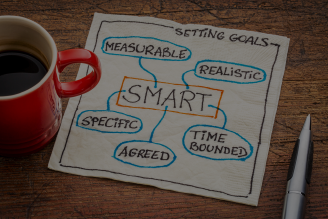CONTACT CENTER | 10 MIN READ
7 Tips to Keep Your Emails Out of the Spam Filter


Written by Michael Wise
Emails aren’t going away.
Regardless of what millennial marketers say, email is still king. According to a 2017 benchmark study by the consulting firm DMG, consumers polled said that when it came to being contacted by a business, they would prefer to be emailed over getting a phone call, a SMS message, an online chat, or through a social media channel or app.
Although there are obvious business situations where a voice call is necessary, email remains a very powerful communication channel.
Emails are incredibly versatile.
Emails can be sent out on a mass scale. They can be scheduled. They can be automated, triggered, or based off a consumer action. They’re essentially free for both parties involved.
All in all, emails are incredibly convenient and effective. That’s because an email can remind a customer of an upcoming payment or past due invoice and, with one click, send that customer straight to a payment site. Emails are also great for scheduling, allowing recipients to add the appointment to their calendar with one click.
Add to this the huge increase in mobile commerce, and you start to understand why communicating and marketing to consumers by email isn’t going anywhere.
Your emails are under attack!
If there is one drawback to email, it’s the increasing difficulty of keeping them out of your recipient’s spam folder. Contrary to popular belief, most email service providers (ESPs) like Gmail and Yahoo assume emails are spam—especially when you’re using a bulk email sender—until proven otherwise.
With that in mind, the first step to ensure your emails reach your clients is to make sure your sending infrastructure is set up correctly. This is particularly important when using third-party bulk email providers (like Mailchimp or Constant Contact) because they are sending emails through their domain on your behalf.
This is a fairly technical process which we will explain in detail in a future article. If you don’t use a bulk email service, this probably isn’t an issue for you, since the address you’re sending from will already be listed in your DNS record.
Unfortunately, email providers like Gmail don’t just rely on sender authentication in determining whether an email is spam or not.
So, here 7 tips to help keep your emails out of the spam folder…
1|
Avoid using “spammy words”
Email service providers (ESPs) have a list of spam trigger words. To be safe, avoid using any of the words or phrases listed above–especially in your subject line.
In 2017, these were five of the most targeted spam words.
- “Winner” = LOSER
- “100% Free” = 100% free from your client’s inbox
- Earn $ = Earn a trip to the blacklist
- Order Status = Status—Undelivered
- Work from home = Work for nothing
2|
Don’t send emails with lots of images and sparse text.
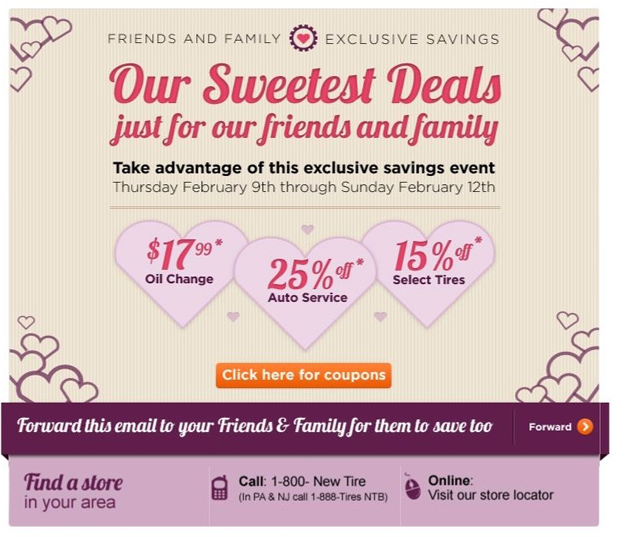
Although this is an attractive ad, it’s not a very effective email. First off, emails that look like ads have a much lower open rate than those that look like actual emails. As tempting as it may be to repurpose a print ad design for your email campaign, don’t do it. It will just end up as the prettiest email in the junk folder.
And second, ESPs like Gmail don’t like emails without any text to parse. Without text, they can’t assign an accurate spam score or determine whether the email is promotional or personal.
Finally, most ESPs don’t display images by default. Assuming this email makes it through the spam filter, the recipient in the above example would have to choose to display the image before knowing what the actual email was about. In addition, the height of the graphic itself would push down any additional content below the browsing window.
As tempting as it may be to re-purpose a print ad design for your email campaign, don’t do it. It will just end up as the prettiest email in your customer’s junk folder.
3|
Chill out on all the hyperlinks.
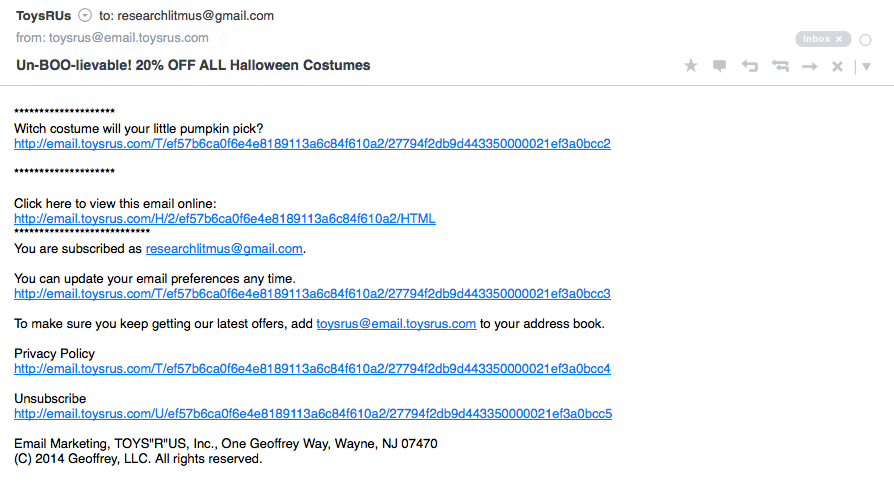
C’mon, this just looks like spam! One factor used in spam scoring is your text to link ratio. The example above clearly violates that threshold.
In theory, the subject line of an email drives the open and the content within the email should “sell the click.” If your email looks like spam, it probably is.
4|
Don’t use URL shorteners or full URL strings for your links.

One of the calling cards of spammers is that they are lazy and don’t take the time to create clean hyperlinks. Instead, they paste the entire hyperlink—a string containing hundreds of characters—into emails. Spam filters look for these long hyperlinks and count it against you in spam scoring.
At the other end of the spectrum are URL shorteners, which have now become a favorite of spammers because they hide the final destination of the link. Because of this, many link shorteners have ended up on domain block lists and can also drive up your spam score.
The best practice is to link directly from the keywords in your content. For example, if you wanted your clients to see some cool stats on texting, you might tell them in your email to check out 15 Text Messaging Stats Every Business Should Know.
5|
Clean up your HTML bro!

Did you know using ALL CAPS in your subject line or body copy will increase your spam score? Even choosing the color red for your text could ding your email.
The biggest culprit when it comes to formatting and html code is actually Microsoft Word. When you paste directly from Word, you’re also including xml markup that doesn’t always play well with HTML. There is a simple fix. Just paste your copy into Notepad first. Then copy and paste from Notepad to your email program.
If you created your email signature in Word, that could also be a problem. In addition to possible code issues, that Word-created signature might not look so hot through your recipient’s ESP. This is partially due to Microsoft’s 2016 creation of the Word Rendering Engine—which makes formatting look great in Outlook, but not so much when viewed in other ESPs.
If you aren’t well versed in HTML, there are Free HTML Signature Template Generators out there that only ask for an email address in exchange for a great-looking signature.
6|
Don’t hide or exclude a link to unsubscribe.

It may seem counterintuitive to include an unsubscribe link or to make that link prominent in your email, however there’s a very good reason for doing so.
If someone wants to stop receiving your emails, they have a couple of options. One option, clicking the unsubscribe link that you provide in your email, simply removes them from your email list.
However, if the recipient can’t find that link, they might turn to the exponentially more damaging option of marking your email as spam. When this happens, not only will they stop receiving your emails, but the potential is greater that other clients on your list will stop receiving them as well.
Once you’re identified as a spammer, it can be very difficult to repair your sender reputation and remove your domain from the dreaded blacklist.
7|
Include a plain text version—not just HTML
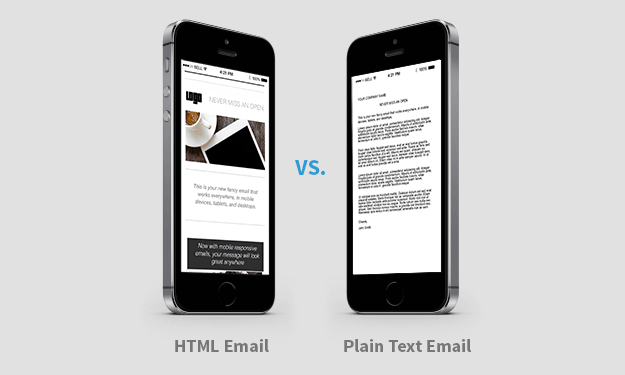
When a spam filter sees an HTML email without a plain text counterpart, it’s more likely to suspect the email to be spam, because of the aforementioned “lazy spammer” rule. Also, it makes the ESP think that you’re trying to slip something through, which flags it for greater scrutiny.
However, and split testing has shown this to be true, when an email is sent with both HTML and the plain text version, it doesn’t go through this added level of scrutiny.
In addition, some people prefer to just scan the content of their emails without all the fancy images and formatting.
Once you’ve implemented these 7 Tips, the next step is to ensure your emails stay out of your clients’ junk folder by requesting they whitelist your domain. We’ll address this important step in a future article.
Who are millennials and why should you care about their consumer preferences?
A single generation is revolutionizing sales. Social media, telvision, mobile devices, and the internet mean they enter the marketplace fully aware that everything and everyone around them is out to sell them something. And they’re eager to buy.
Millennials are the single largest consumer segment in the market today, holding both massive buying power and unprecedented influence. According to a recent Nielson report, they spend $65 billion a year and influence over $1 trillion in total consumer spending.
Is your business prepared to capitalize on their enormous spend? Discover five business “must haves” to engaging the growing millennial mindset in this free resource guide.
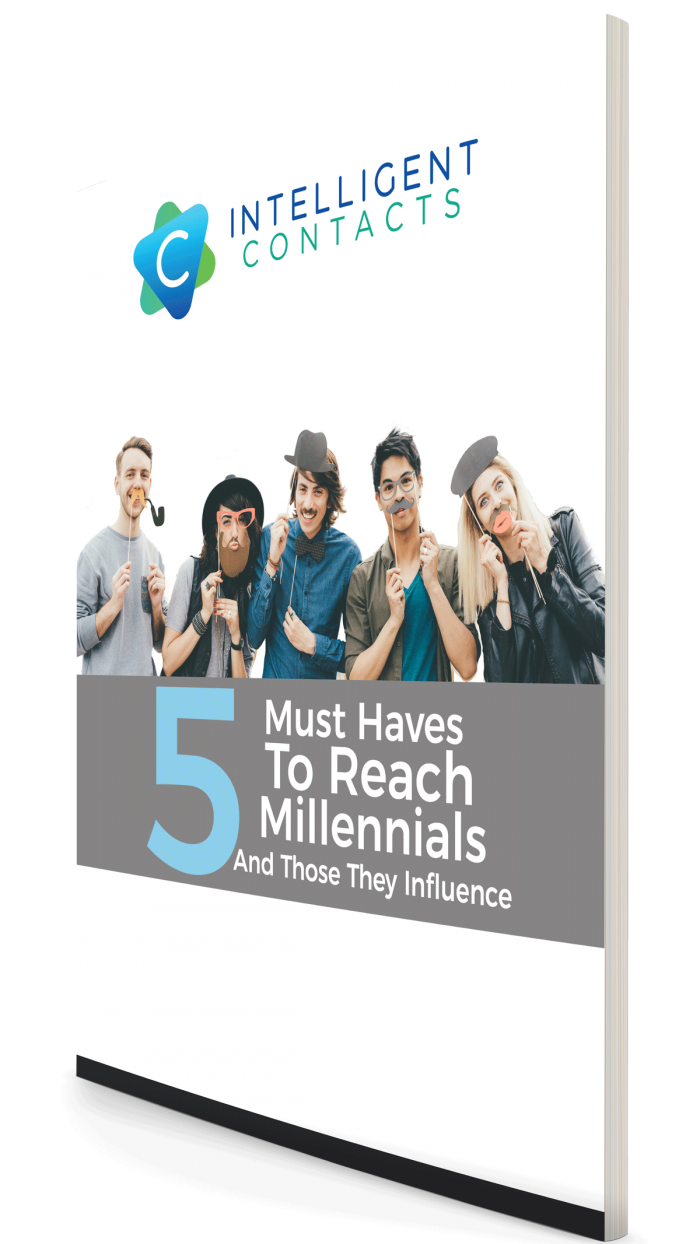
Want to know more about Intelligent Messaging?
Whether you’re looking to upgrade one part of your communication process or the whole enchilada, we can help!
Resources
Resources & Articles For Managing Your Communication Strategy
Overcoming Call Blocking and Labeling Challenges in Debt Collection
Reaching right party contacts is hard enough. But when carriers block your calls from getting through to the consumer, or slap the dreaded “Spam Likely” onto your Caller ID, it makes a difficult job nearly impossible. But there’s a solution.
Building a Self-Service Portal that Consumers Want to Use
Creating specific, measurable, achievable, relevant, and time-bound goals are the best way to enhance agent performance, drive customer satisfaction, and ensure agent activities are aligned with your organization’s overall objectives.
What to Know If Your Call Center is Storing Unredacted Call Recordings
Creating specific, measurable, achievable, relevant, and time-bound goals are the best way to enhance agent performance, drive customer satisfaction, and ensure agent activities are aligned with your organization’s overall objectives.